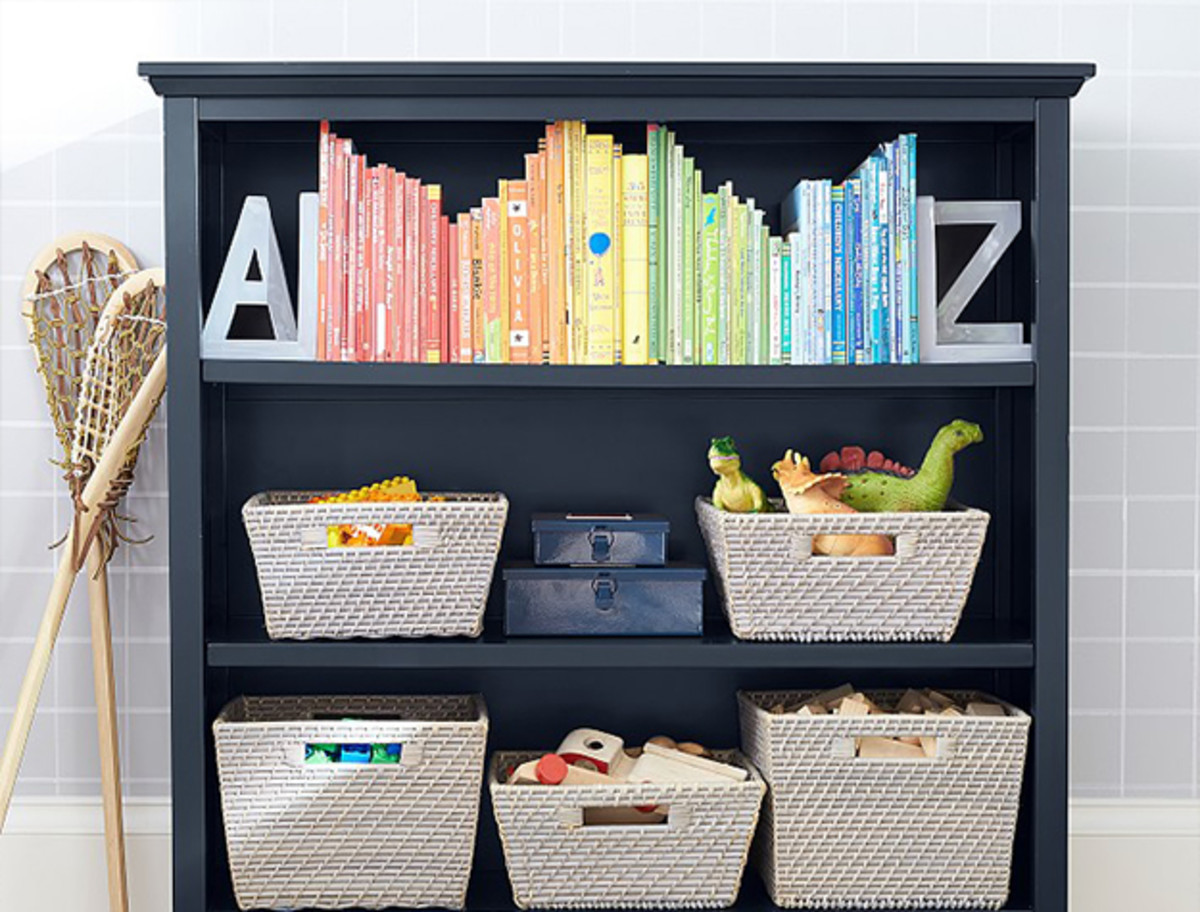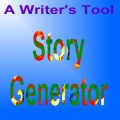Organization Ideas That Turn Thoughts Into Actions

Develop the "Do It Now" Philosophy
There is an old Chinese proverb that says, “The best time to plant a tree was 20 years ago. The second best time is now”.
It's that way with just about anything. When we have ideas, we often put off those ideas for a long time. We may think of it one day and then another day several months or years down the road. It may be twenty years before we actually do whatever it is we have thought about doing. It certainly was true that the best time to do that one thing was twenty years ago. Since we can not go back, then we need to do the next best thing. We need to find a way to get whatever it is we want to do done now.
Do a Brain Dump
Several years ago, I was having trouble sleeping. Whenever I laid down, all the things that I knew I had to do, things that had a deadline would swirl around in my brain, and would not let me sleep until I dealt with them. I tossed and turned for a couple of hours before I decided I had enough.
My problem was a common problem. Like many of us, I often tried to keep track of my to-do list in my head, or if I did have a written down to-do list, it is a list of random items and there is no order to that list. I did what I thought was easiest or most pressing. It seemed like I never was able to get everything was done that was important.
It did not have to be that way. There were things that I have since learned to do that make keeping track of all the things I wanted to do without having to hold onto them in my head. The term used for this activity is "brain dump".
How to Do a "Brain Dump"
To make brain dumping a habit, I started out keeping a small notebook and at the end of the day would write down everything that I could think of that was in my head. It didn't have to seem important for the next day. I simply wrote down ideas that came to me. Those ideas could have been things that I needed to do or ideas that I had that I wanted to add to my book, or they could have been anything.
For a while, I used an app on my phone called Evernote, This is a higher-tech way of keeping track of everything I needed to do. When I left home, I always had my phone with me so it was easy to use the app to write down or verbalize whatever it is that I wanted to remember. This app on my phone is connected to an app on my laptop so when I get home, I could quickly and easily put the information into the right perspective in a computer document.
At the end of the day, I was able to take just 5-10 minutes to write down anything else I can think of that I want to do.
When I moved back to the area where I live now, because of the limited internet access that I have, I quit using the phone and the app and went back to using the notebook and pen, but I continued using the brain dump because the process continued to be a useful tool no matter what high tech tools I had or did not have.
Gathering Ideas in Writing Is Not Just a Bedtime Activity
I do not have to limit my list building to doing a nightly brain dump, however. I also add any new ideas to my notebook whenever I think of them during the day. I have several ways that I do this. I can add them in the notebook, using Evernote, using a notepad on my phone, or even using the audio recorder or camera on my phone. I can even text the information to myself.
Writing something down while driving is never a good idea. If an idea comes up when I am driving, if I had one, I would use a hands-free voice recorder. As it is now, I remember until I get stopped and then write it down.
Organizing The List of Items
Once I have done the brain dump at the end of the day, I take the information that I gathered and put it where it belongs.
- If I have made a contact during the day, I add the contact to my address book.
- If I have an idea for one of my books, I file the with that book to include when I am working on that book.
- If it is something that I need to do the next day, I schedule it.
- If it is an idea for an article, I add it to my article ideas folder.
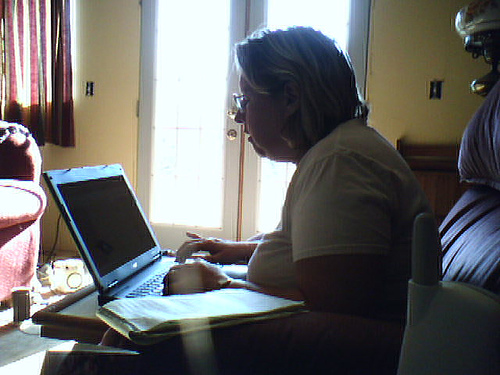
Prioritizing The List
Next, I prioritize everything that I have written.
- I cross off anything I know I do not intend to do. I determine what can be delegated or simply eliminated.
- I delete those things that are to be eliminated, and I put anything that is to be delegated onto my delegate list.
- I create a To-do List for the following day. I then put on my laptop computer calendar everything that I have an appointment to do.
- I also make sure that I put on my follow-ups on the calendar as well.
- Put everything else on a list called To-do Later.
Next, I prioritize my next day’s to-do list.
- I make sure to include as one of the items on my to-do list anything that I have assigned or delegated and mark down a date or time to follow up with that person to see how much progress they are making on the assignment.
- I also make sure that all my appointments and follow-ups are scheduled on my calendar. (Most of the appointments and follow-ups I should have already scheduled when I made the appointment, this is just a double check) as well as anything that I need to follow up on by phone, email, or in person.
Next, I will look over tomorrow's schedule and determine when the best times to complete the items on my to-do list.
- I block phone calls, emails, social media activity, and errands whenever possible. Many of these I fill in between projects and appointments.
The Do Later List
My Do-Later List is everything that I am not doing the next day but intend to do in the future.
My Do-later list I examine later at a prearranged time during the week. During this time, I arrange under various headings related to the topic to which it relates. For instance, if the item is a to-do later item is cleaning the front closet that item would go under housecleaning I might even have a starting date after it so that I will know I want to get that scheduled, but it does not have to be done at a specific time. I have categories for periodic item templates to schedule weekly, or monthly, bi-monthly, semi-annually, annual projects, and other categories, as I deem appropriate.
Doing a Daily Review
Also, before going to bed, and before doing my brain dump, I review everything that I have achieved during that day, the outcomes accomplished, and reflect on my successes that day. I give myself congratulations for a job well done and give myself encouragement concerning things that may have not gone so well. I make sure I write down a couple of ways that I can use to improve my performance whenever I schedule that type of activity again.
Sleep Like A Baby
I have discovered that I do not have to lose another night’s sleep because I suddenly remembered something that I forgot to write down.
You too can begin tonight and get all those plans and ideas out of your mind. Tonight before going to bed, do what I started doing all those years ago. Begin tonight by writing down all the things that are going on in your head. Determine what you have to do tomorrow and determine that you will do it. Lay back down and every time you think about what you need the following day, remind yourself that your priority right now is not whatever it was that came to your mind. Your priority is to get some sleep. What you have to do tomorrow is on your list and there is plenty of time tomorrow to do it. You will sleep like a baby. Not only will you get up tomorrow refreshed to start a new day, but you will also start fast, and finish strong.
This content reflects the personal opinions of the author. It is accurate and true to the best of the author’s knowledge and should not be substituted for impartial fact or advice in legal, political, or personal matters.
© 2012 Cygnet Brown